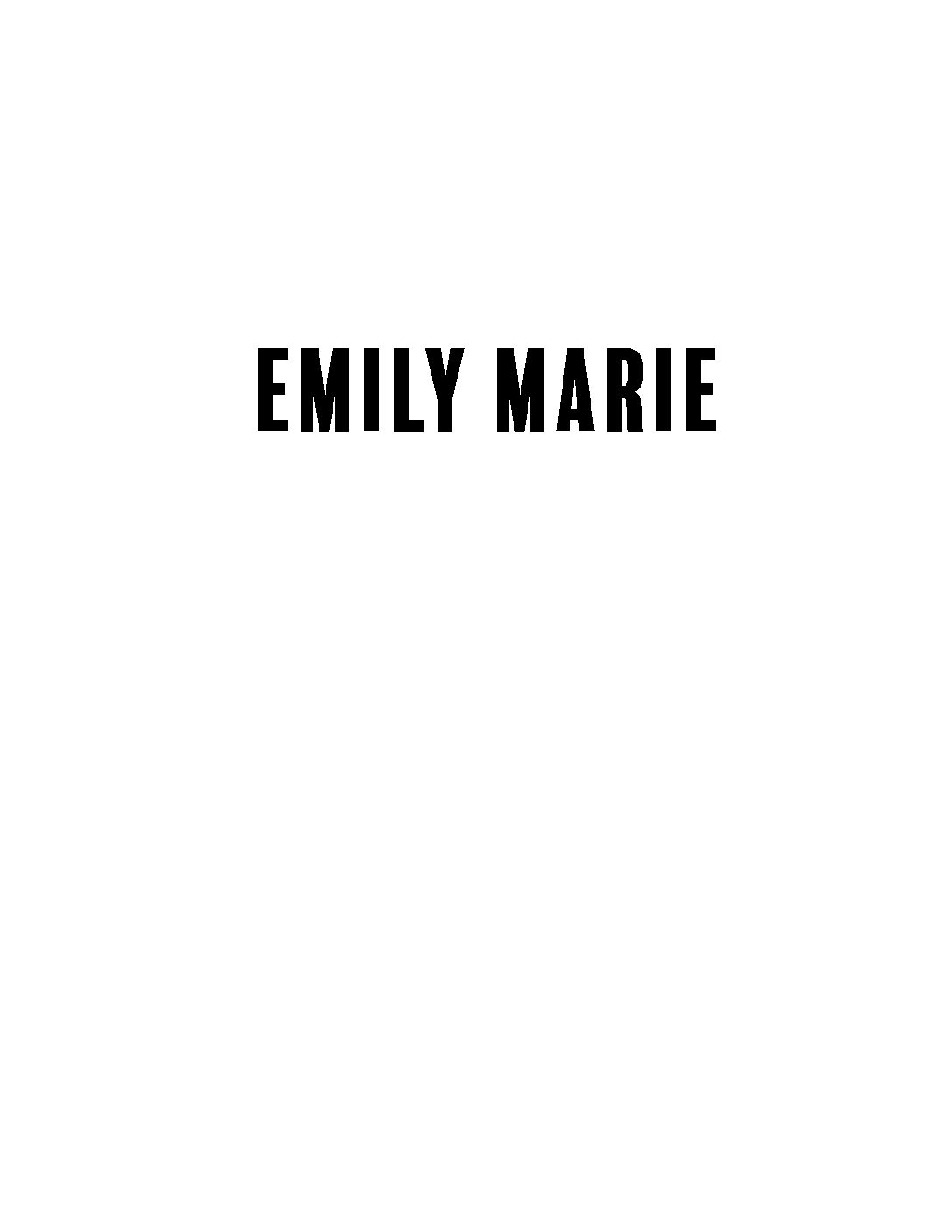This post may contain affiliate links. Please read my disclosure for more info.
Hey there lovely!
Recently I’ve been getting tons of emails about blogging, from starting a blog to growing it. If you’re thinking about starting a blog but don’t really know where to start, I definitely recommend checking out this post right here, which offers a step-by-step tutorial on how you can get started! In just 10 minutes you can have your very own blog & start earning a full-time income, so be sure to check it out!
Now, if you recently created your blog and are having trouble seeing a following, you’ve come to the right space. For me, my #1 source of traffic is Pinterest. So, I’ll admit I tend to focus a bit too much on this platform, sort of disregarding the other ones, BUT I promise I’m workin’ on it.
Unlike Instagram, Twitter, Facebook, & Snapchat, Pinterest is heavily blog-based. This means that most posts link back to a blog post. Here, people tend to do lots of research and like to browse through different articles, as opposed to other social media platforms where people like to look through pictures or shop. Don’t get me wrong, I absolutely love every single social media platform (each for a different reason), this just happens to be my favorite for my blog.
Now, how did I get to 1,000 followers in 1 month?
Yup, you read that right. I went from 10 followers to 1,000 followers in just one month. The best part? It was extremely easy. Just keep reading to find out how.
1. Post Valuable Content
I’d say my #1 tip to grow your following on Pinterest is to post valuable content. I know you’ve probably read this a bunch of times, but it truly is the best tip. People will want to keep up with your blog if what you share is valuable, honest, and true to you. Dedicate time to your posts and write about things that you love. This will help build a connection with your readers, where they’ll learn to listen & trust you.
2. Pin A LOT
You want to be very active on Pinterest. With lots going on, I know it can be hard to pin 24/7. This is why I recently started using Tailwind. This app is one of the main reasons that I’ve seen an increase in my following and my views. Tailwind provides deep analytics that show you when your audience is most engaged. This allows you to schedule your pins accordingly so you’re posting exactly when your target audience is going to be active.
If you’ve been posting often and haven’t been seeing engagement, it’s probably not because your content is bad, but simply because you’re not posting it at the right time. Think about it. There are thousands of posts published daily on Pinterest, so it’s easy for them to get lost in this mess. With Tailwind, you’ll be able to ensure that the people you want seeing your post will be seeing it. If you’d like to learn a little bit more about it or try a completely FREE TRIAL simply click here.
3. Create Specific Boards
I try to make most of my boards very specific so that I can pin posts that are very related to that topic. For example, I have a board dedicated to Healthy & Easy Lunch Ideas (which you can check out here), that focuses on just that. This is very specific, so it makes it easy for others that are looking for this exact topic to find it.
I find that boards with broader topics allow you to go in many different directions with your content. For example, instead of making one board dedicated to beauty, try to separate this category into subcategories: hair, makeup, skincare, & so on. This way, not only will your boards look clean and organized, but it’ll be easier for people to find exactly what they’re looking for.
4. Create Amazing Graphics
This is probably the most fun I have when I’m pinning. For a while I used Canva to design all of my blog graphics because it’s free and pretty good. However, I had read about how great Picmonkey was to design graphics, but I hadn’t really given it a shot because I didn’t want to spend the extra bucks.
A couple of weeks ago I decided to try the free trial (which you can try out right here) and was pleasantly surprised. I absolutely fell in love with this program. For one, it has a guide that lets you create graphics specific to Pinterest which is difficult to find anywhere else. It also lets you add text and pictures any way you’d like, which helps you create a theme for your blog. Branding your blog & social media is great because it makes your blog look more professional and lets people immediately recognize you and your style.
So there you have it! These are my tips for making it big on Pinterest! I hope this help you grow your following & engagement. If you have any questions or comments, please feel free to drop them below!